반응형
Fragment 이동 시 애니메이션 넣기
구현하려는 시나리오
메인 Fragment는 그대로 있고 새로 들어올 검색 Fragment만 올라오고 내려가는 방식의 애니메이션을 구현하려고 한다.
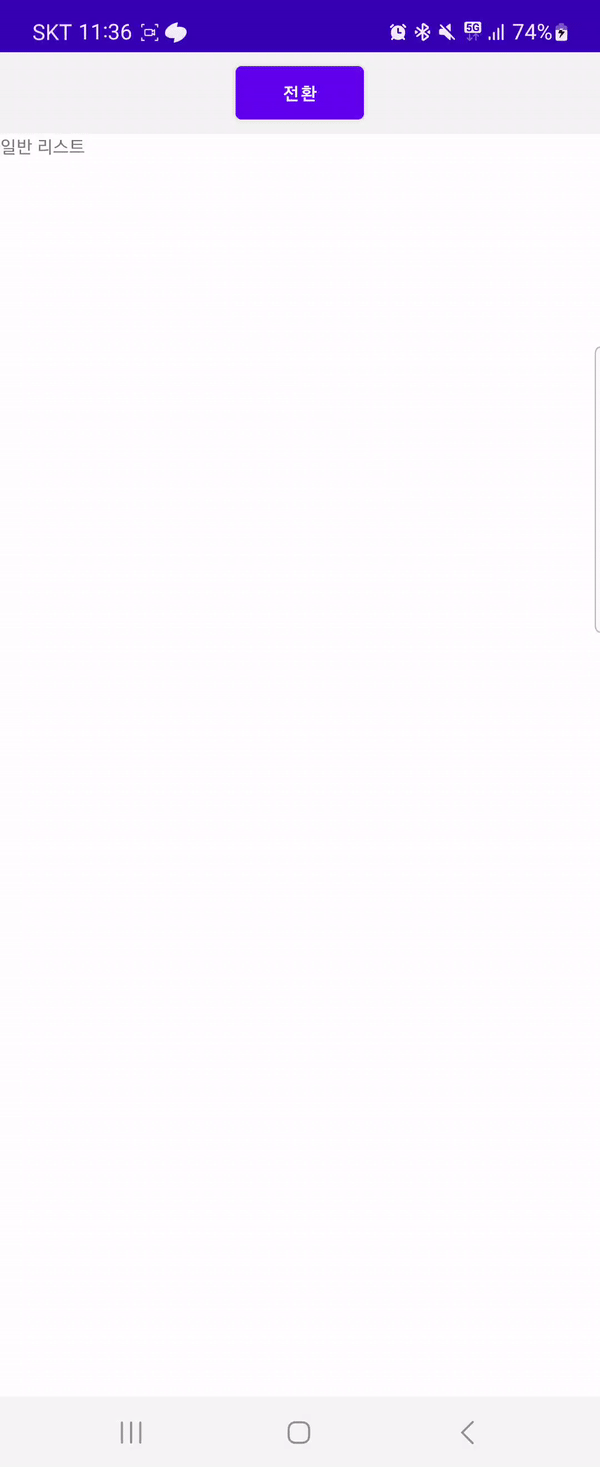
애니메이션 xml 구현
anim_slide_up.xml
<?xml version="1.0" encoding="utf-8"?>
<set xmlns:android="http://schemas.android.com/apk/res/android">
<objectAnimator
android:propertyName = "y"
android:valueType = "floatType"
android:valueFrom = "1880"
android:valueTo = "0"
android:duration = "200"/>
</set>위로 올라가는 애니메이션
anim_slide_down.xml
<?xml version="1.0" encoding="utf-8"?>
<set xmlns:android="http://schemas.android.com/apk/res/android">
<objectAnimator
android:propertyName = "y"
android:valueType = "floatType"
android:valueFrom = "0"
android:valueTo = "1880"
android:duration = "200"/>
</set>아래로 내려가는 애니메이션
anim_no.xml
<?xml version="1.0" encoding="utf-8"?>
<set xmlns:android="http://schemas.android.com/apk/res/android">
<objectAnimator
android:propertyName = "y"
android:valueType = "floatType"
android:valueFrom = "0"
android:valueTo = "0"
android:duration = "200"/>
</set>화면을 움직이지 않게 할 애니메이션. 여기서 duration을 같게 해주지 않으면 제대로 애니메이션이 동작하지 않는 경우를 발견했기 때문에 웬만하면 같은 시간으로 맞춰주자.
Layout 구현
<?xml version="1.0" encoding="utf-8"?>
<androidx.constraintlayout.widget.ConstraintLayout xmlns:android="http://schemas.android.com/apk/res/android"
xmlns:app="http://schemas.android.com/apk/res-auto"
xmlns:tools="http://schemas.android.com/tools"
android:layout_width="match_parent"
android:layout_height="match_parent"
tools:context=".MainActivity">
<androidx.appcompat.widget.Toolbar
android:id="@+id/tb"
android:layout_width="match_parent"
android:layout_height="?attr/actionBarSize"
android:background="@color/gray_F3"
app:contentInsetStart="0dp"
app:layout_constraintEnd_toEndOf="parent"
app:layout_constraintStart_toStartOf="parent"
app:layout_constraintTop_toTopOf="parent"
>
<LinearLayout
android:layout_width="match_parent"
android:layout_height="match_parent"
android:gravity="center">
<Button
android:id="@+id/btn_trans"
android:layout_width="wrap_content"
android:layout_height="wrap_content"
android:text="전환"/>
</LinearLayout>
</androidx.appcompat.widget.Toolbar>
<androidx.fragment.app.FragmentContainerView
android:id="@+id/fragment_container_view"
android:layout_width="match_parent"
android:layout_height="0dp"
app:layout_constraintBottom_toBottomOf="parent"
app:layout_constraintEnd_toEndOf="parent"
app:layout_constraintStart_toStartOf="parent"
app:layout_constraintTop_toBottomOf="@+id/tb" />
</androidx.constraintlayout.widget.ConstraintLayout>툴바를 두고 아래 FragmentContainerView를 구현해 준다.
class 코드 구현
이동할 때 커스텀한 애니메이션을 넣어 주고 add 해 준다.
public class MainActivity extends AppCompatActivity {
private final String TAG = "MainActivity";
boolean isSearching = false;
@Override
protected void onCreate(Bundle savedInstanceState) {
super.onCreate(savedInstanceState);
setContentView(R.layout.activity_main);
Button btn = findViewById(R.id.btn_trans);
getSupportFragmentManager().beginTransaction().replace(R.id.fragment_container_view, new BlankFragment1()).commit();
btn.setOnClickListener(v->{
isSearching = !isSearching;
FragmentTransaction transaction = getSupportFragmentManager().beginTransaction();
transaction.setCustomAnimations(R.anim.anim_slide_up, R.anim.anim_no, R.anim.anim_no,R.anim.anim_slide_down);
if(isSearching) transaction.add(R.id.fragment_container_view, new BlankFragment2());
else transaction.add(R.id.fragment_container_view, new BlankFragment1());
transaction.addToBackStack(null);
transaction.commit();
});
}
@Override
public void onBackPressed() {
if(isSearching){
isSearching = false;
}
super.onBackPressed();
}
}replace 한 경우 back 했을 때, 기존 fragment가 다시 onCreateView 된다. 하지만 다시 뷰를 만들고 싶지 않아 add를 넣었다.
setCustomAnimations 파라미터 위치
FragmentTransaction에 구현된 setCustomAnimations 함수
@NonNull
public FragmentTransaction setCustomAnimations(@AnimatorRes @AnimRes int enter,
@AnimatorRes @AnimRes int exit, @AnimatorRes @AnimRes int popEnter,
@AnimatorRes @AnimRes int popExit) {
mEnterAnim = enter;
mExitAnim = exit;
mPopEnterAnim = popEnter;
mPopExitAnim = popExit;
return this;
}
- enter는 새로 생성된 Fragment가 들어올 때 사용될 애니메이션
- exit는 기존에 존재하는 Fragment가 사라질 때 사용될 애니메이션
- popEnter는 이전에 존재한 Fragment가 들어올 때 사용될 애니메이션
- popExit는 새로 생성된 Fragment가 사라질 때 사용될 애니메이션
애니메이션 위치가 헷갈릴 수 있지만 몇 번 구현해 보면 대충 감이 잡힐 것 같다.
반응형
'Android' 카테고리의 다른 글
| [Android] https://jitpack.io import 하기 (0) | 2023.12.11 |
|---|---|
| [Android] Socket 통신 예제 (2) | 2023.12.05 |
| [Android] Worker를 이용해 파일 저장하기 (0) | 2023.10.31 |
| [Android] 바이트 관련 데이터를 형식에 맞춰 보여주기(파일 크기, 비트 전송률, 샘플링 주파수) (0) | 2023.10.26 |
| [Android] EXTERNAL 저장소의 미디어 파일 가져오기 (2) | 2023.10.26 |

